
Editing and creation of technical data
Parts catalogs and service manuals are essential tools for after-sales service of products. We assist our clients with precise professional skills to communicate information accurately.
Work content
Creation of technical data
The term “technical data” here is general name of parts catalogs, service manuals, owner’s manuals, etc.A parts catalog is used to order repair parts, a service manual explains maintenance procedures to mechanics, and an owner’s manual explains how to use a vehicle to users.
Specialized staff handles all tasks from planning to delivery according to the characteristics of each data.
Knowledge and practical experience of maintenance of four-wheeled and two-wheeled vehicles is very useful in creating technical data. We have many staff members who are qualified as mechanics and use their experience in their daily work.
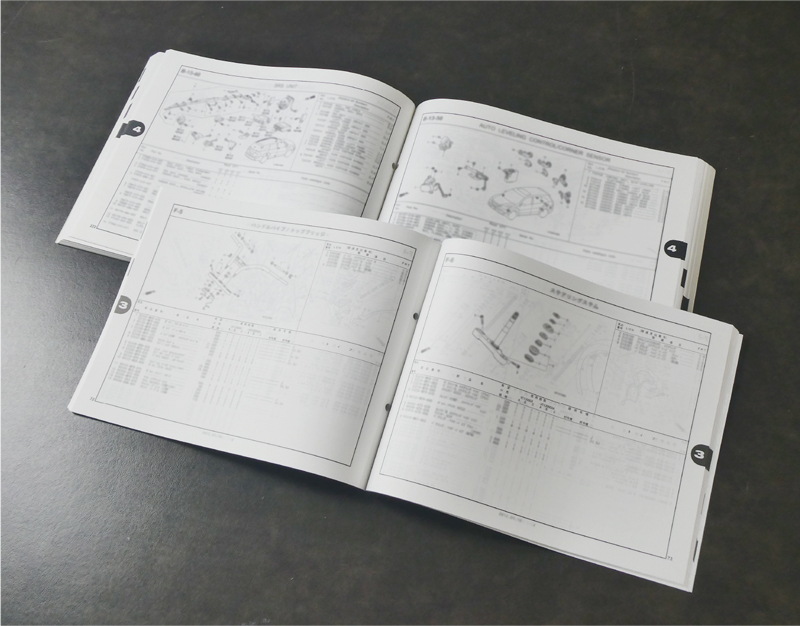
Technical illustration
A technical illustration is mainly used to show the shape, structure, and function of industrial products in an accurate and easy-to-understand manner. It is used in instruction manuals, catalogs, manuals, etc.
The advantage of technical illustrations is that shapes that are difficult to understand in drawings can be understood efficiently and easily by making them into 3D illustrations.
In addition, compared to 3D data and other data created through automatic conversion, by omitting and simplifying unnecessary information, it is possible to express detailed nuances, emphasize important parts, and provide explanations that are easier to understand.
We create easy-to-see and easy-to-understand illustrations of the shapes, structures, and functions of all industrial products based on drawings, photographs, 3D data, and actual products.
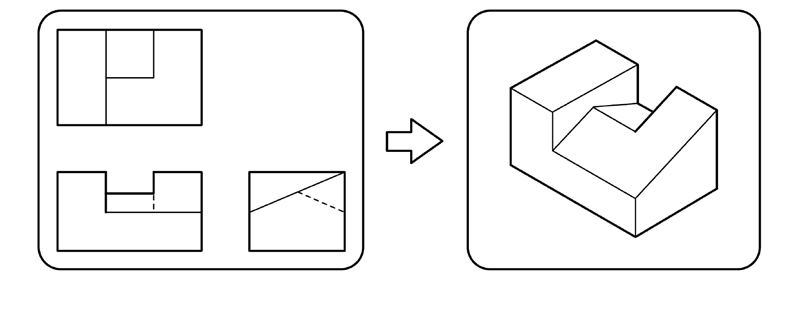
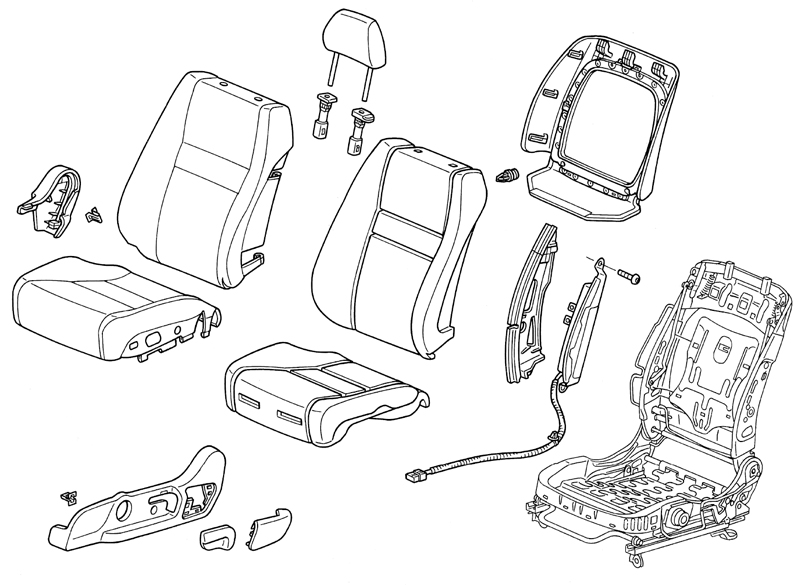
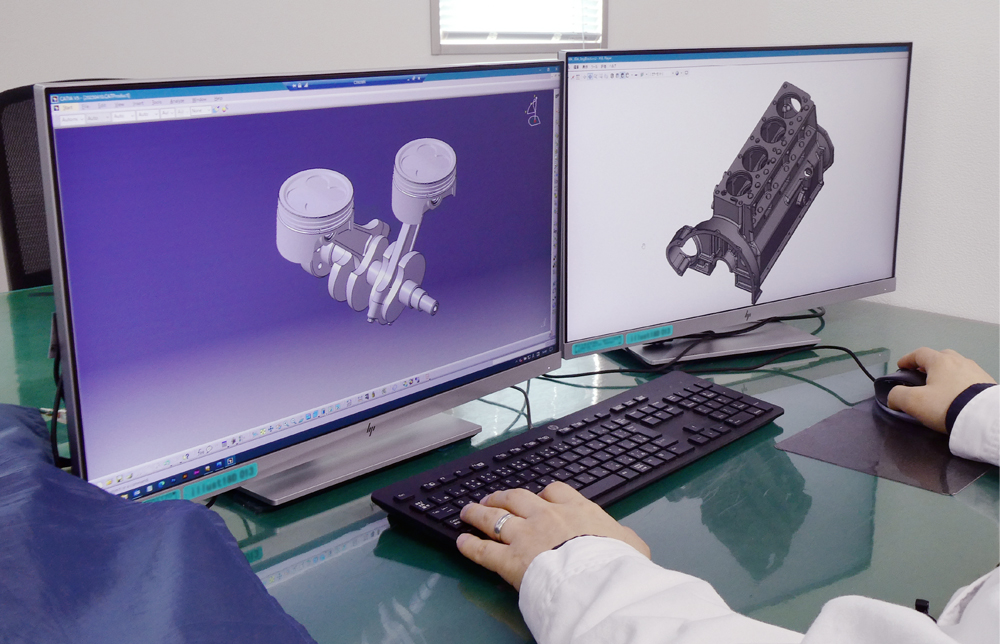
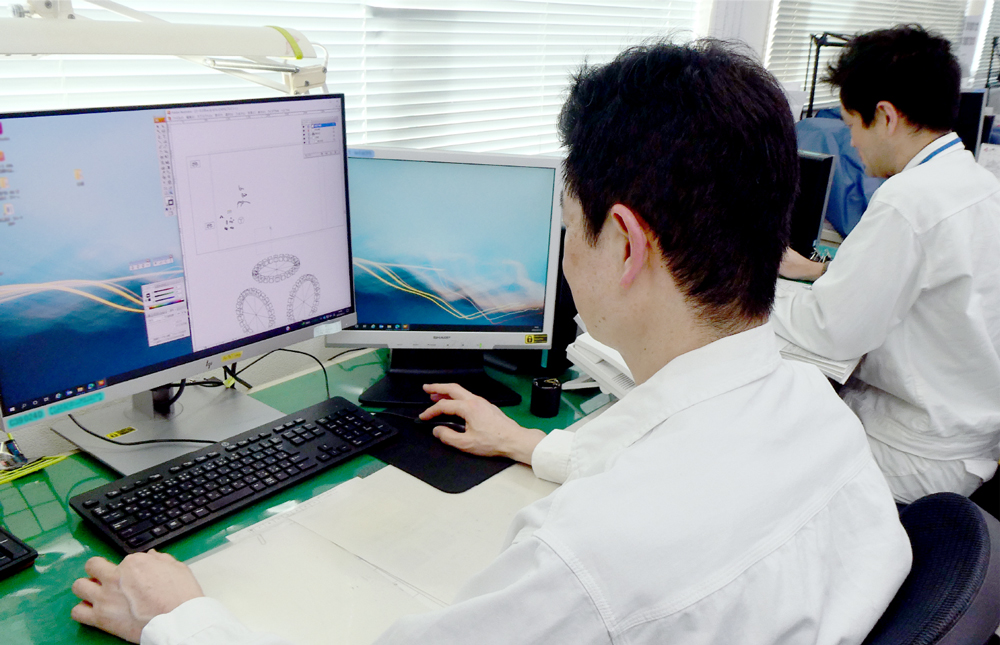
Work flow
-
- Meeting with client
- Coordinate the schedule and suggest materials to be prepared.
-
- Information collection from actual products
- Check the part shape and installation status on the actual product and take photographs to create technical data.
At the same time, take photographs to gather materials needed to create technical illustrations.
-
- Draft preparation
- Prepare a draft that covers the main points based on our knowledge and practical experience of maintenance.
-
- Creation of illustrations
- Create easy-to-see and easy-to-understand illustrations based on actual products, drawings and photographs.
-
- DTP
- Use layout software to perform page layout and composition.
Also process other accompanying illustrations and images.
-
- Correction
- Check and revise texts and illustrations based on extensive experience.
-
- Delivery
- Deliver in a delivery format specified by the client under a strict confidentiality system.
*In addition to delivery by printed matter, delivery by electronic data is also available.
Tools used
| Tool name | Application |
|---|---|
| Adobe Illustrator | Graphics tool for creating technical illustrations etc. |
| Adobe FrameMaker | Data-based DTP tool for page layout and composition |
| Adobe InDesign | Design-based DTP tool for page layout and composition |
| Adobe Acrobat | PDF data editing tool |
| Adobe Photoshop | Image editing tool for editing and processing photographs |
| Microsoft Office | Tool for processing data and editing layouts in Excel/PowerPoint, etc. |
Areas that we can support
Motorcycle / Automobile / Power equipment, etc.

